Autodesk are continually developing Fusion 360, the
cloud-based 3D computer-aided design (CAD), computer-aided engineering (CAE),
and computer-aided manufacturing (CAM) platform.
The recent developments brought configurations to the Fusion 360 workflow.
These developments now allow users to access an adaptive fastener library to
improve assembly workflows.
To access the fastener library, users must ensure they have all the
latest updates installed in Fusion 360. To check this, open Fusion 360 and
select the Icon, then select Check for Update to see if there are any available
updates. Users must also ensure the timeline history is active on their model
space. If there is no history tab at the bottom of the design space,
right-click Document Settings and select Capture Design History.
Once this has been verified users can insert fasteners into their models
within a few clicks. You can select a centre point or the edge of any hole
component within their model, then select Insert, then select Insert Fasteners
from the dropdown menu.
The library has an extensive range of standard nuts, bolts, screws, and washers available, which are all adaptive parts. The library will automatically choose the correct size fastened for the space when you select a hole component. Then, the length and material can be adapted, as well as being able to assign a part number. If multiple of the same fasteners are needed, a user can select multiple holes by hovering over another hole and selecting when the yellow preview shows in the correct place.
The addition of the fastener library brings a time-saving option for Fusion 360 users to make assembly modelling more efficient.
To learn more about Fusion 360, please visit our website https://www.symetri.co.uk/products/fusion-360/ or contact us on………..
To learn more about Fusion 360, please contact us at Symetri via email at info@symetri.co.uk or telephone at 0345 370 1444.



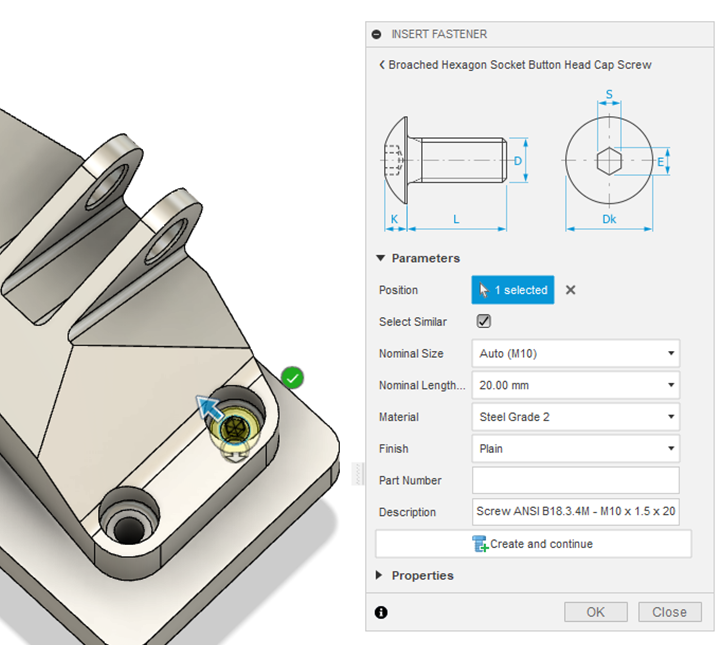




No comments:
Post a Comment