The 2023 release of Autodesk Revit have been out for a few months now and in this blog, we will go through the new features and work out which ones are the most useful to us, including:
- Being able to taper walls
- The improvements to linking CAD models
- The improvements for rebar
- The ability to swap views on sheets
- The ability to add parameters, tag and schedule groups and links
These are just a few of the many new features to the 2023 release of Autodesk Revit.
A feature that can significantly affect
workflow and save time is in the shape of a checkbox that, when selected,
enables the "Filter by Sheet" function for schedules.
Building Information Modelling has
completely revolutionised the construction industry thanks to its capacity to
incorporate data via parameters into objects in the model, as well as its own
object-based modelling.
When switching from traditional CAD
processes, the ability to establish a schedule for every object in the model
and have any parameters—built-in or custom defined—listed in the schedule has
been a truly game-changing feature.
Comparing the time it takes to generate a
schedule in a Revit model to the hours it used to take to create schedules
based on 2D CAD drawings, it's almost inconceivable nowadays.
However, we still need to take the time to enter
accurate data into the objects, and it's likely that someone will still need to
verify that all the data is accurate. Automation can verify that certain
parameters are present and filled out, but it cannot verify that the
information is accurate. That needs to be done by someone with relevant
experience and project understanding.
Returning to schedules in
Revit, it is true that they may be made quickly, even on large projects with a
significant number of objects to schedule. It's simple to imagine the list
extending into thousands of objects when considering the number of doors and
windows that could make up even a project of average size, as well as the
amount of furniture, equipment, lighting, smoke detectors, etc. that are used
in most projects.
That entails managing a very lengthy
timetable that, if left as one schedule, would require splitting across
multiple sheets to be readable. That has also been simplified thanks to the
Split and Place feature in the 2022 release.
However, it’s common to want a schedule for a specific set of
objects. For instance, perhaps only a specific zone or floor level of the
project. It’s possible that a view on a sheet depicts a particular location, such
as a plant room, classroom or individual dwelling, and a schedule showing
details about the objects in that area is required for the sheet too.
Up until 2023 the only way to do that would
be to create a schedule specific to that sheet and use a common parameter value
on the objects to filter the schedule to only list the required objects. This
often meant creating a parameter for the sole purpose of filtering the
schedule.
It is likely that this would need to be
done for each apartment or classroom, therefore the schedule would need to be
copied and the filter value updated accordingly.
This may not be too
difficult to do, for instance, if we wanted to schedule doors by level and we
have three or four levels, then a door schedule per level is not too difficult
or time consuming to set up and manage. However, if we had 20 or 30 levels then
that's quite a few door schedules that need setting up and managing.
A different schedule would need to be created for each individual
area if we were to create a type of room or space data sheet that included a
plan, elevations, and a schedule detailing the equipment in that space. It's
simple to picture it on a healthcare or educational project because there may
be hundreds or even thousands of places.
When we have hundreds of schedules to make
in this situation, the idea that we can develop a schedule in a short amount of
time isn't particularly consoling. If it takes 2 minutes to duplicate, rename
and edit the filter value of a schedule, it will take a whole day’s worth of
time to create 200 schedules. If the schedule needs to be changed, such as by
adding a new column or changing the way it shows, then this must be done for every
single schedule, which will probably take more time than creating them in the
first place.
One of the new features in Autodesk Revit 2023 includes the shape of a checkbox that allows a schedule to be
filtered by the visible objects on a sheet.
Filter
by sheet
This is a completely new
concept for filtering schedules in Revit. Previously, a filter had to be based
on the object’s parameter values, hence creating custom parameters to use for
filtering is common practice. Currently, in Autodesk Revit 2023, a schedule
will dynamically filter itself to show just the objects that are visible on the
sheet upon which the schedule is placed.
The way the schedule appears on that page will change if the crop region, scope box, or even views' objects are edited or hidden. Multiple sheets can contain a schedule, and each time it does so, a dynamic filter will be applied to match the items on the sheet.
Now, even if there are several hundred rooms, only one room schedule
is required, it just needs to be placed on each sheet. It could be placed on
one sheet to set its position and adjust column widths, etc. Then it can be
copied to the clipboard from that sheet and, using the “Paste Aligned to Selected
Views” option, pasted into the exact same location on multiple sheets and
obviously filtered to the objects on each individual sheet.
Schedule
dynamically filtering to match the view
If the schedule needs to be changed, for instance,
to add an extra column or modify the formatting, we only need to edit the one
schedule, and all the sheets will be updated.
The Filter by Sheet function in 2023 could
appear to be relatively unimportant at first, but it has the potential to save
a lot of time on projects and might even make it possible to show information
in a different way than was previously possible.
In my opinion, this is typical of the way
Autodesk Revit is evolving. It may not be revolutionary, but it does have a
meaningful impact on the everyday tasks carried out in Revit.
If you would like to learn more about Autodesk Revit 2023, please contact us at SYMETRI on 0345 370 1444 or email us on info@symetri.co.uk.

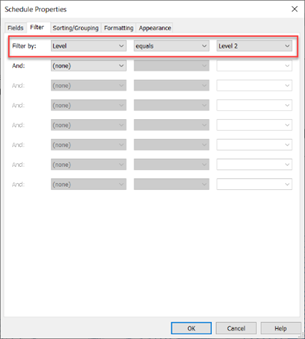



.jpg)


