Pinnacle Series has long been associated as an e-learning tool within the Engineering, Architectural and CAD environments. The platform is already pre-loaded with content for a variety of industry software, with the ability to store your own learning resources, helping with organisational knowledge retention.However, there is so much more to the platform.
In addition to a learning tool, PinnacleSeries
is also the ideal tool for assisting with organisational processes. In this
blog, I am going to focus on how the platform can support administration within
the HR department.
Pinnacle Series for HR
A workgroup is created within the Work
Centre by clicking the Toolbox Icon.
Click ‘Create Workgroup’ and name it‘Induction’.
Go to the members tab and Add Members.
Click on the Groups and select Induction.
All that remains is to go to the Pinnacle Series Management Utility and add new starters into the Induction Group. This is easily done by selecting the user, clicking modify then adding them to the Induction Group.
This last step is all that is needed for future new starters.
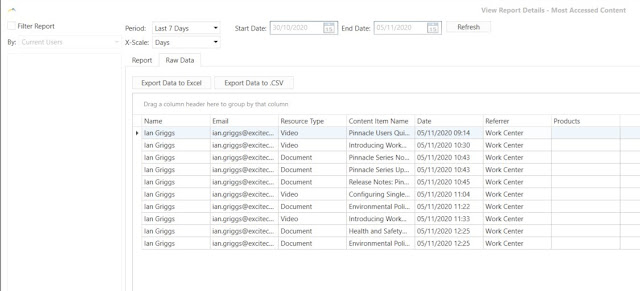
I hope you have found this blog useful.






